


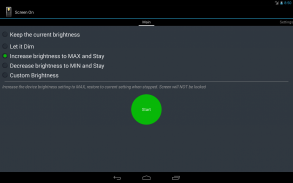





Descrizione di Screen ON
Screen on allows you to keep the screen ON with five options to adjust the brightness preventing the screen to lock and to keep the screen awake . You can set your screen timeout with these five options:
1) Keep the current brightness (Don't dim)
2) Allow to Dim
Allows the screen to dim but will not allow it to lock.
3) Increase brightness to MAX
4) Decrease brightness to MIN
5) Set the custom brightness
These useful options can be used to dim the screen or keep screen with your desired screen brightness. Allowing it to dim would enable you to reduce the screen backlight but restore to full with a simple touch.
Supports Landscape mode and Android 5.0 (Lollipop)
New Features:
1. Stop from Notification bar:
You can stop by clicking the "Stop" button in the notification, no more opening the app.
2. Always show Notification:
This option will always show the notification and allows you to START and STOP without opening the app. It currently picks up the last used option or the first option.
3. Start on Boot:
Selecting this option will automatically launch this app and apply the affect without even starting the app.
4. Start on USB:
This option will auto launch the selected option and disable immediately after disconnecting the device from USB. This is very helpful, especially for the developers.
Thank you for your valuable suggestions.Keep on your screen
As usual, NO ADS!!!
</div> <div class="id-app-translated-desc" style="display:none">Schermo su consente di mantenere lo schermo acceso con cinque opzioni per regolare la luminosità dello schermo evitando di bloccare e per mantenere lo schermo sveglio. È possibile impostare il timeout dello schermo con queste cinque opzioni:
1) Mantenere la luminosità corrente (non dim)
2) Lasciare Dim
Permette allo schermo di offuscare, ma non le consentirà di bloccare.
3) Aumentare la luminosità per MAX
4) Ridurre la luminosità a MIN
5) Impostare la luminosità personalizzata
Queste opzioni utili possono essere utilizzate per ridurre la luminosità dello schermo o tenere schermo con la luminosità dello schermo desiderata. Permettere a dim consentirebbe di ridurre la retroilluminazione dello schermo, ma il ripristino a pieno con un semplice tocco.
Supporta la modalità orizzontale e Android 5.0 (Lollipop)
Nuove Caratteristiche:
1. Smettere di barra di notifica:
È possibile interrompere facendo clic sul pulsante "Stop" nella notifica, non più aprire l'applicazione.
2. Mostra sempre Notifica:
Questa opzione mostrerà sempre la notifica e consente di avviare e interrompere senza aprire l'applicazione. E 'attualmente raccoglie l'ultima opzione utilizzata o la prima opzione.
3. Avviare il caricamento del sistema:
Selezionando questa opzione si avvia automaticamente questa applicazione e applicare l'effetto anche senza avviare l'applicazione.
4. Avviare on USB:
Questa opzione si auto lancerà l'opzione selezionata e disabilitare subito dopo aver staccato il dispositivo da USB. Questo è molto utile, soprattutto per gli sviluppatori.
Grazie per il vostro prezioso suggestions.Keep sul vostro schermo
Come al solito, NO ADS !!!</div> <div class="show-more-end">








